How to install Seed4.Me VPN for Windows
Download Seed4.Me for Windows and
connect to VPN in 1 click.
To establish VPN connection fast and easily we recommend you using Seed4.Me VPN app. Follow our step-by-step guide on how to install Seed4.Me VPN app on a PC.
Click this link: Download Seed4.Me for Windows.
In case you are asked to save file, click Save.
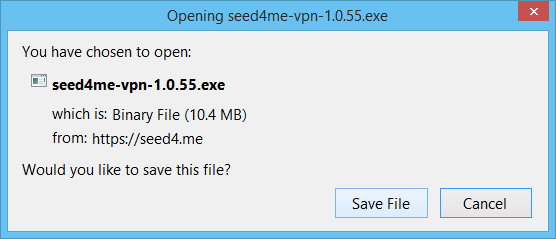
In most cases installation file will be downloaded in the Downloads folder. In Chrome and Firefox you can press Ctrl+J to find your latest downloads.
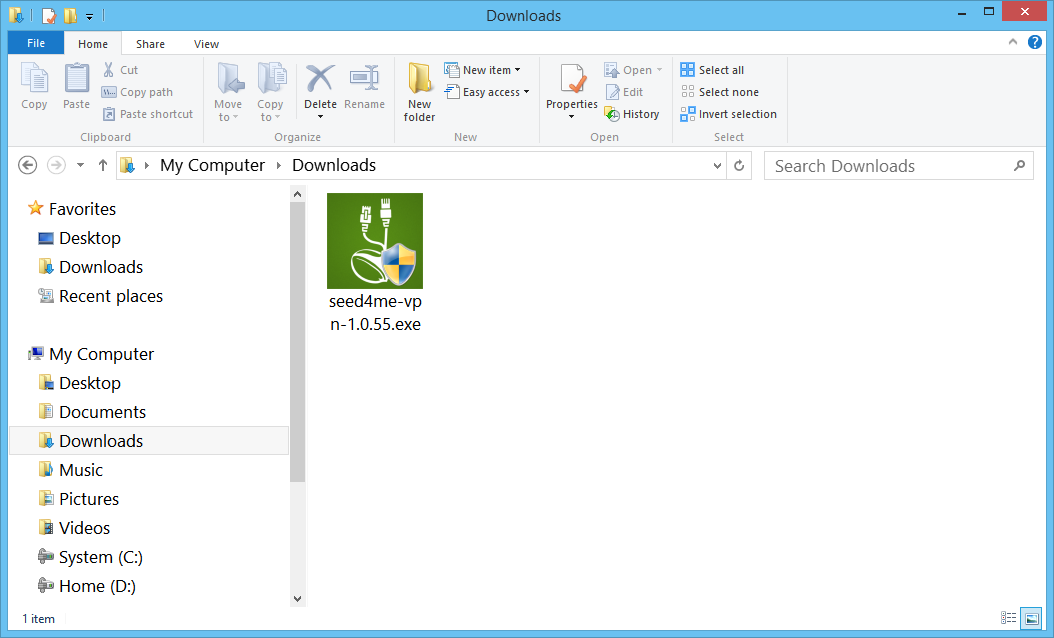
Open the file with double click.
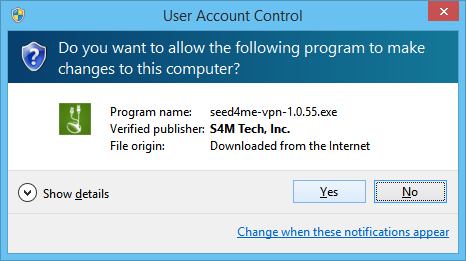
If you are asked “Do you want to allow the following program to make changes to this computer?”, press Español.
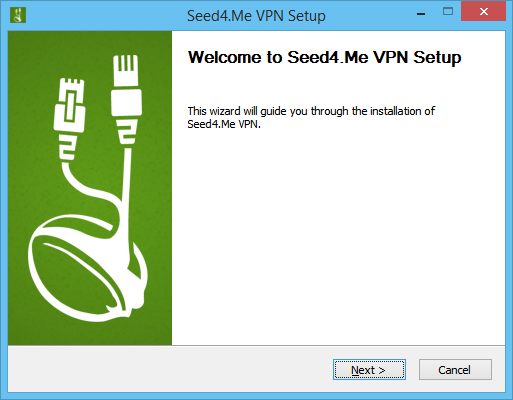
IMPORTANT: If you install VPN app for the first time it’s required to install OpenVPN driver/TAP adapter. Press Always trust and Install for all prompts.
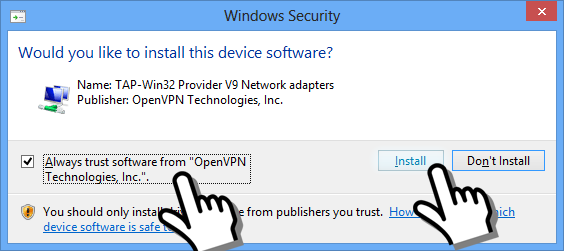
After installation you will be offered select VPN location and Login with existing account or Continue to use VPN without registration (you will be able to create account later within the app).

Press Login if you already have an account at Seed4.Me.
Done!
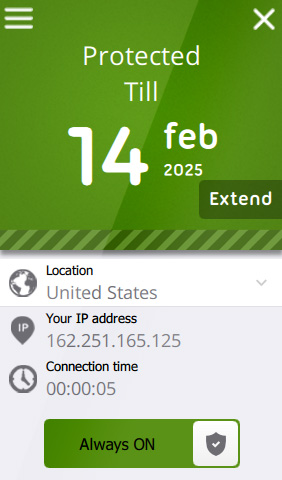
Note:Seed4.Me VPN shortcut will be created on your desktop.

To access VPN app when it’s already running look for ![]() Shield icon in the lower right corner of your desktop.
Shield icon in the lower right corner of your desktop.
![]()
In case of any problems or questions don’t hesitate to contact us — support@seed4.me.