Follow steps to setup L2TP VPN for your iPhone.
Download VPN for iPhone and
connect to VPN from the App directly.
Go to the Settings General'); ?> VPN and Press Add VPN Configuration...
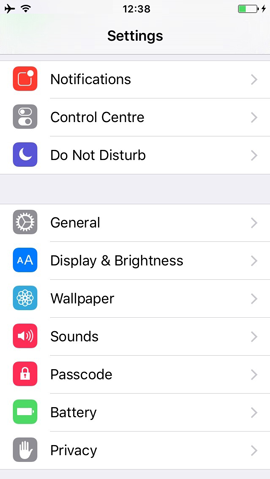
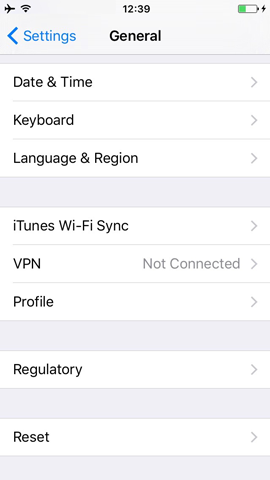
In the opened window Fill in next fields:
Type: L2TP
Description: US.INCUBATOR3000.COM - could be any name, it's up to you
Server: us.incubator3000.com - the list of ALL available servers you can find at My VPN Access page
Account: Your Seed4.Me E-mail
Password: Your Seed4.Me Password
Secret: seed4me
And turn ON Send All Traffic option.
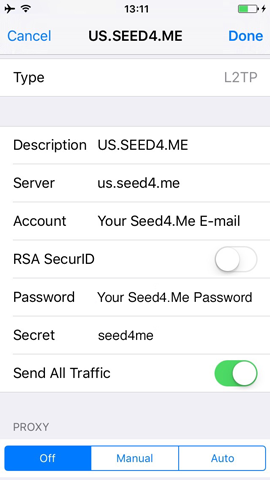
Then Press Done button.
Choose created VPN configuration ("US.INCUBATOR3000.COM") and Press Connect.
The status will change for "Connected" and you will see VPN sign at the top of the screen.
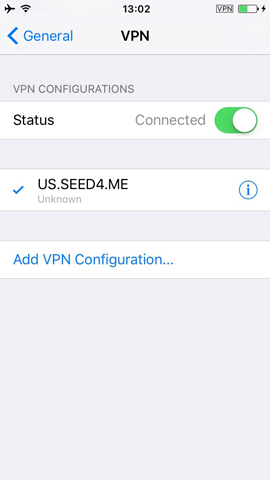
To turn VPN OFF: simply open Settings General'); ?> VPN and Press Disconnect button!