So, you’ve encountered the “Can’t setup TAP Network Adapter” error, let’s try to fix it.
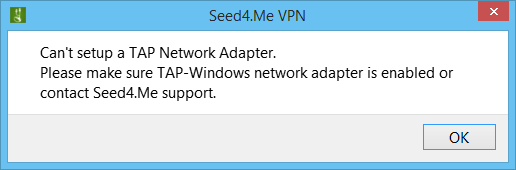
IMPORTANT: Before following any of the solutions below, make sure our application is added to
exceptions of your antivirus/firewall. The path to our folder is C:\Program Files\Seed4.Me VPN
Apps know to have a conflict with VPNs:
1. Add Seed4.Me files and folder to exceptions of your antivirus/firewall:
2. Download and install Seed4.Me VPN again.
Done!
If this didn't help, go to Solution #2.
1. Go to Control Panel > Network and Internet > Network and Sharing Center.
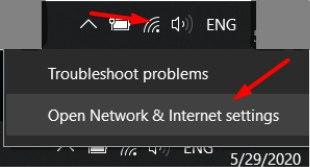
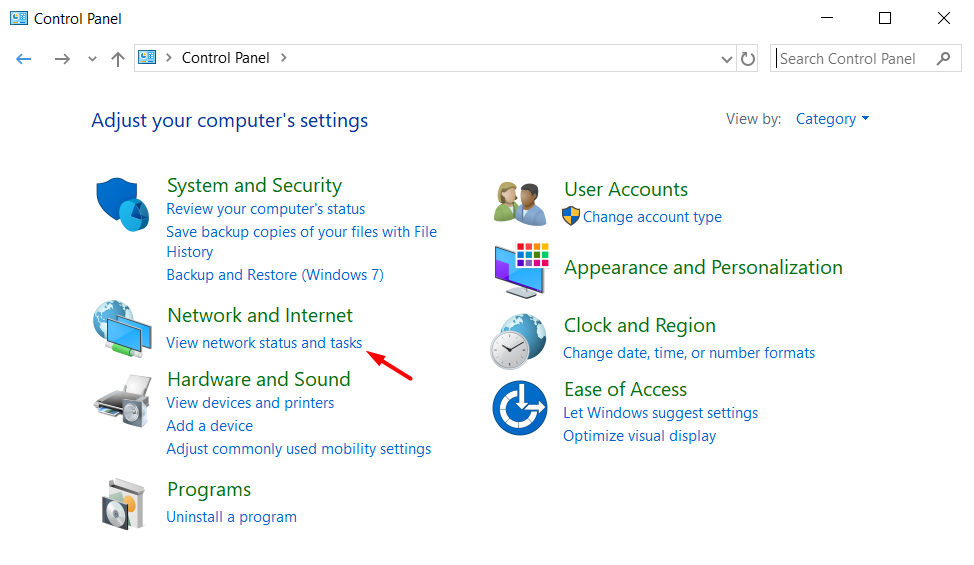
2. Click Change adapter settings and you will see a list of all configured network adapters.
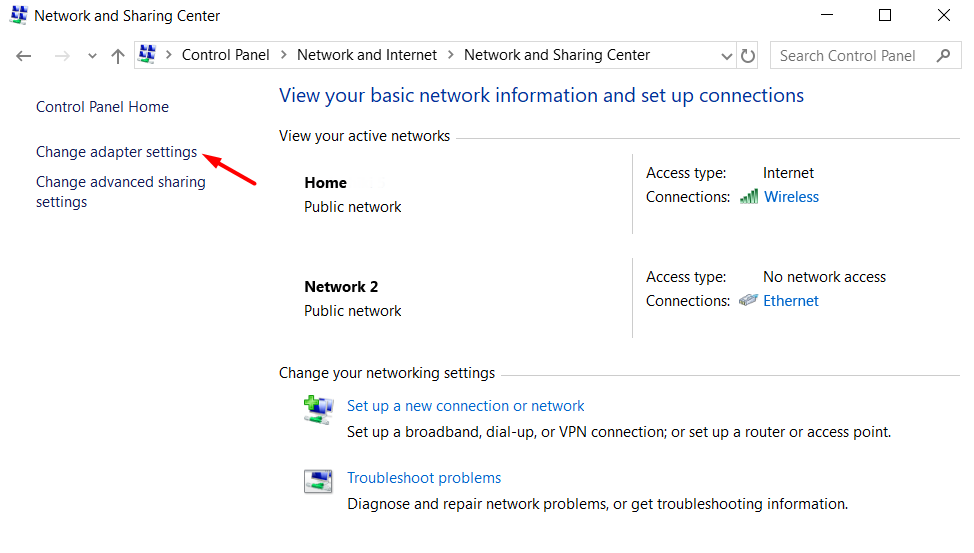
3. Find one that is called Local Area Connection XX or Ethernet XX (XX stands for a number), and has the description TAP-Windows V9 Adapter.
4. If it is disabled, right-click on it and select Enable.
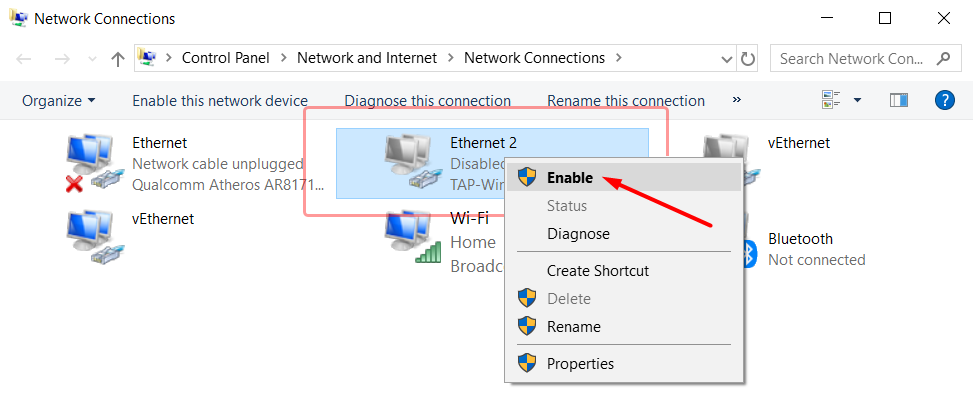
Done!
If this didn't help, go to Solution #3.
Now, re-launch Seed4.Me VPN, and try to connect again.